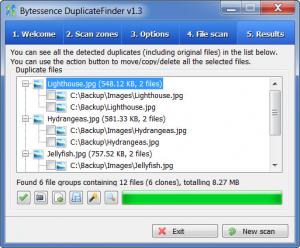Bytessence DuplicateFinder
1.3
Size: 1.12 MB
Downloads: 4770
Platform: Windows All
Search engines will always save valuable time. The one featured by MS Windows barely works, so there is no point asking why it does not have a feature for finding duplicate files. Fortunately, there is software to compensate for what the operating system lacks. For issues regarding duplicates, Bytessence Duplicate Finder is an ideal tool to use. It can find cloned files swiftly and it lets you decide what to do with them via easy to access options.
Bytessence Duplicate Finder is freeware and it can be downloaded fast, due to the light weight of the setup file (1.11 Mb). Compatibility will not be an issue since it can run without any problems on Windows NT or higher and the system requirements are low.
The software is designed like a wizard. You will have to go through 5 simple steps if you want to get rid of duplicates. It may seem pointless to count the welcome screen as one of the steps, but you can access the program's general settings window from here. The simplicity of the next steps will make the whole process fast and efficient.
During the second step, you can target certain files and folders by adding them to a list. Simply click a button next to it and start browsing. Also during this step, you can type what file extensions the program should avoid. The next step features a series of search options. It is possible to add parameters like the date on which a file has been created, accessed or modified, certain file attributes like read only, hidden and so on, or specify a maximum and minimum file size. The program can match files by names or contents as well and you can choose one of these options from a drop menu.
After a fast search, the results will be displayed in a tree structure. To get a better view, each set of identical files will be placed in their own, separate folders. A button beneath the tree structure will bring up a selection manager which can be used to automatically select the newest files in each group, the oldest or all of them. Alternatively you can make use of advanced options (also found in the selection manager) to select files which contain or match a specified file name, path or size. Actions like moving, copying, or deleting the selected files can be found in a pop up menu after clicking a button beneath the tree structure.
Pros
Finding and deleting duplicate files is a fast and effective process with this software. It works just like a wizard which will guide you all the way. This makes it accessible to advanced and novice users alike.
Cons
Some advanced users may not be satisfied with the number of features the program has to offer. With Bytessence Duplicate Finder you can get rid of useless duplicate files with maximum efficiency, and save disk space in the process.
Bytessence DuplicateFinder
1.3
Download
Bytessence DuplicateFinder Awards

Bytessence DuplicateFinder Editor’s Review Rating
Bytessence DuplicateFinder has been reviewed by Frederick Barton on 23 Feb 2012. Based on the user interface, features and complexity, Findmysoft has rated Bytessence DuplicateFinder 4 out of 5 stars, naming it Excellent